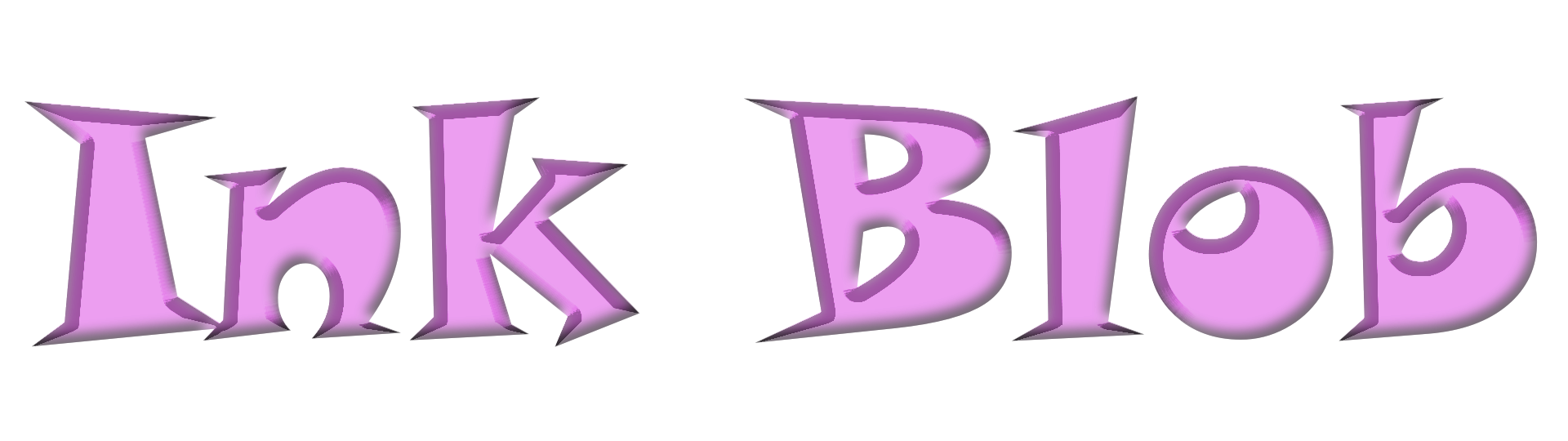
Ink Blob
A downloadable music visualizer for Windows and Android
What is this?
It's a music visualizer that generates mostly abstract visuals reacting to music. You can use this to create and project real time trippy music visuals as a VJ, at parties, in interactive installations, etc. Or you can just sit back, chill out and enjoy your favorite music in a different way.
The visuals are very procedural and random, especially if you go into wild mode, so you will probably see some images that no one has seen before, and no one will ever see again!
Photosensitive seizure warning: Though the main presets are relatively tame, the effects in wild mode are unpredictable, so it is not recommended for those who are sensitive to photosensitive epileptic seizures.
It is in active development; new content will regularly be added. Feel free to put your suggestions in the comments!
How to use this?
Download and unzip the Windows executable. There are three ways to use this:
1) Run the executable and press P. This will start the built in demo track by HitCtrl
2) Run the executable and press M. This will enable microphone input from the first microphone that is found. This can be a built in laptop mic, but also a USB mic or other device that is recognized as a mic. Use this to VJ with live audio.
3) Select a number of mp3, ogg or wav files in a Windows explorer window, and drag them into the executable. This will start Ink Blob and play the selected list of tracks.
Press F1 at any time to see the help (more options), and press Alt-F4 to exit the program.
Number keys can be pressed to select presets, and (numpad) plus and minus can be used to go to the next or previous preset. Use shift, alt or control together with (numpad) plus and minus to set saturation, brightness and contrast of the presets.
Advanced usage: MIDI control / OSC control
Ink Blob can be controlled using MIDI messages:
- CC7 and CC8 can be used to modify presets for which expression parameters are enabled.
- Note on for note number 98 and 99 can be used to select the next or previous preset. Note numbers 100 and 101 can be used to show the cube and tap tempo. Lower note numbers can be used to select presets directly.
InkBlob can also be controlled using OSC messages. See the included documentation for more information, or simply download and use the InkBlob control app.
Credits
- The setup of this tool and many of the shaders are very much inspired by the venerable Milkdrop - many thanks to Ryan Geiss and all the other preset authors!
- The built in music track is by HitCtrl: The Machine Has Become Self Aware.
- The horse animation is by Lancelot Gao.
- There are various textures from www.publicdomainpictures.net
- Particles from Kenney's particle pack are used.
- The neon shader is inspired by Kishimisu.
Downloads
Download InkBlob_[date].zip for the main app and documentation.
Optionally, download InkBlobControl (Windows or Android) to control InkBlob using a separate app.
| Status | In development |
| Category | Other |
| Platforms | Windows, Android |
| Author | PaulsGames |
| Tags | fractal, Music, psychedelic, trippy, Visualization, visualizer |
| Average session | About a half-hour |
Download
Click download now to get access to the following files:
Development log
- Major updateSep 10, 2025


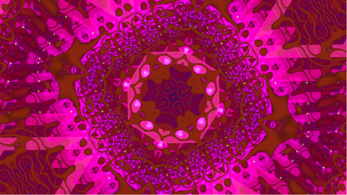
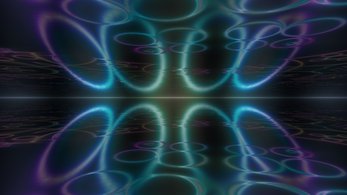

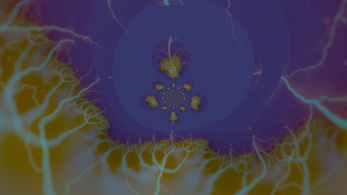
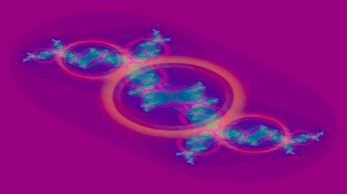
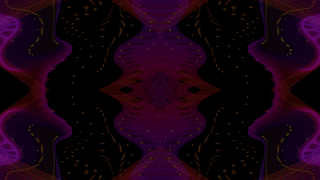
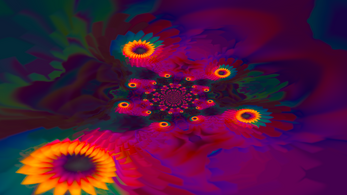
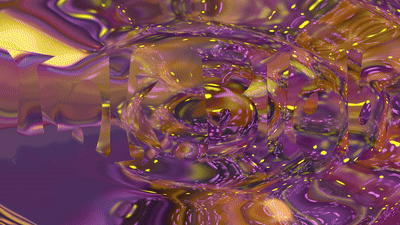
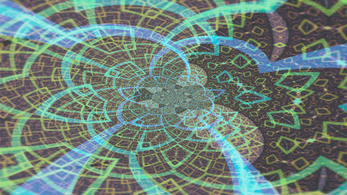
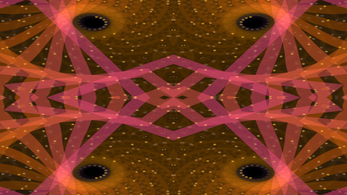

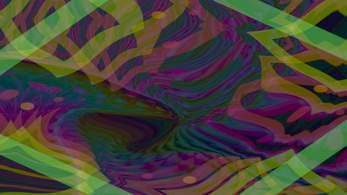
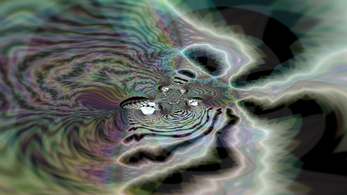

Comments
Log in with itch.io to leave a comment.
Looks very good, especially on a big screen!
it looks so good! Fantastic retro vibes.
Any chance for the macOS build?
Thanks! Unity can easily build for MacOS, so there shouldn't be any problems, but I don't have a way to check the MacOS build myself. If you want I can still try it, and ask others to check, and post it if it all works.